Outlook Web App: Enhancing Productivity with Web-based Email Access
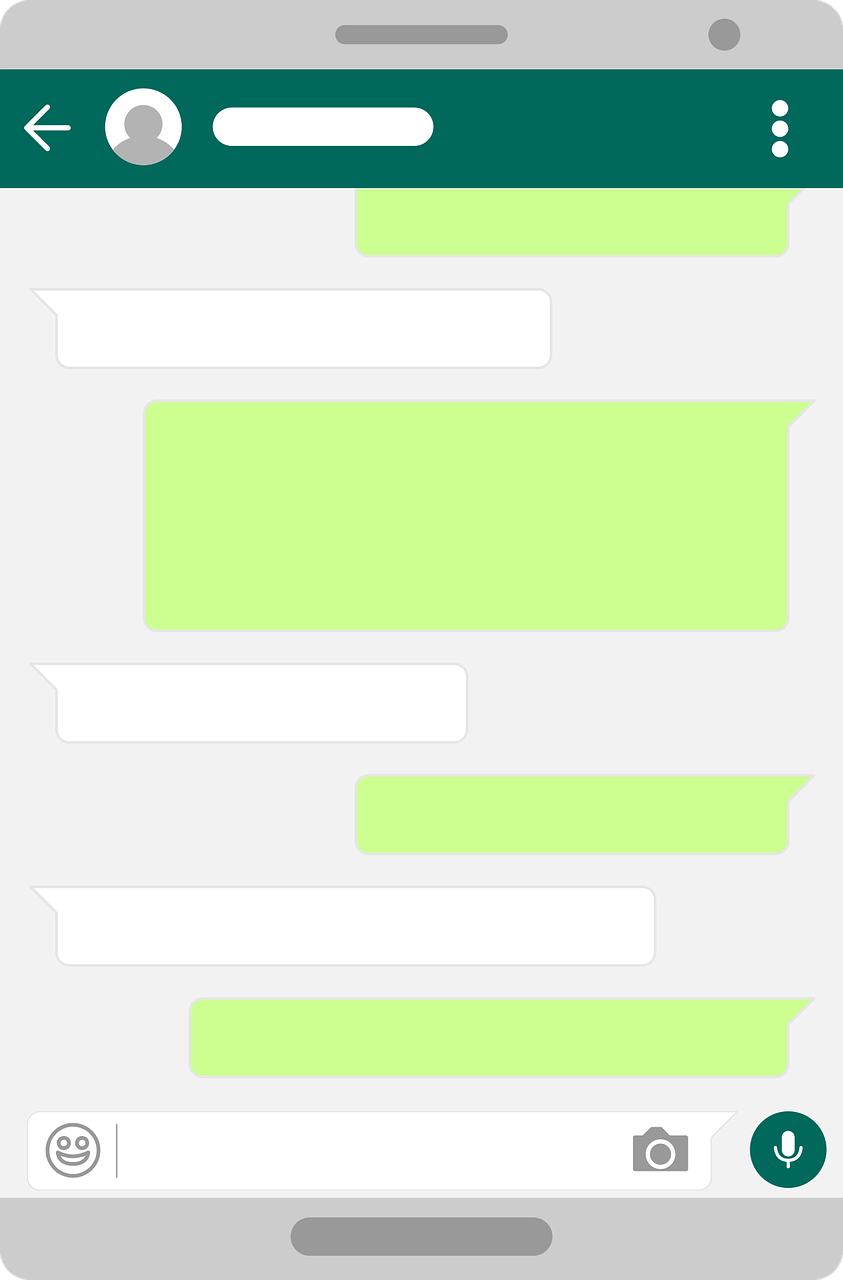
Introduction
In today’s fast-paced digital age, email has become an integral part of our personal and professional lives. Microsoft’s Outlook Web App (OWA) stands as a powerful tool that allows users to access their emails, calendars, contacts, and tasks from any web browser. This article offers an in-depth exploration of OWA, highlighting its key features, historical development, and its significance for tech enthusiasts and individuals interested in maximizing productivity.
Understanding Outlook Web App

Outlook Web App is an online application offered by Microsoft as part of its Office 365 suite. With OWA, users can conveniently access their Microsoft Exchange Server email accounts through a web interface, eliminating the need for traditional desktop email clients. This cloud-based solution provides an intuitive and user-friendly experience for managing emails, organizing schedules, and maintaining effective communication.
Key Features and Benefits
1. User-friendly interface: OWA boasts a sleek and intuitive interface, empowering users to navigate through emails, calendars, and contacts effortlessly. The clean design promotes efficient task management, allowing users to focus on critical activities without getting overwhelmed by unnecessary clutter.
2. Cross-platform accessibility: One of OWA’s standout features is its ability to be accessed from any web browser on multiple operating systems, including Windows, macOS, and Linux. This cross-platform compatibility ensures that users can stay connected and productive regardless of their preferred device or location.
3. Enhanced collaboration: OWA facilitates seamless collaboration by providing users with real-time access to shared calendars, contacts, and documents. Users can easily schedule meetings, share files, and collaborate on projects, significantly improving team coordination and productivity.
4. Offline access and synchronization: OWA’s offline access feature enables users to continue working and composing emails even without an internet connection. The app syncs changes to the server once online, ensuring that users never miss a beat, even when connectivity is limited.
5. Advanced email management: OWA offers a range of powerful email management tools, including extensive search capabilities, email filtering, and intelligent message organization. Users can effortlessly sort and prioritize emails, efficiently manage their inbox, and stay on top of critical communications.
Historical Development of Outlook Web App
Outlook Web App has evolved significantly since its initial release as Outlook Web Access (OWA) in 1997. Beginning as a basic webmail application, OWA gradually incorporated more advanced features to rival its desktop counterpart, Microsoft Outlook.
1. OWA 2000: This version marked a significant milestone in OWA’s development, introducing support for offline access, improved user interface, and the ability to access public folders. These enhancements expanded OWA’s capabilities and paved the way for future improvements.
2. OWA 20
Building upon the foundation laid by its predecessor, OWA 2003 brought further improvements to the user interface, enhancing user experience and usability. This version also introduced features like spell-checking, advanced search, and an integrated reading pane.
3. Outlook Web Access 2007: This release focused on delivering a more consistent experience with the desktop version of Outlook. It introduced a streamlined interface, AJAX-based interactions, and support for Microsoft’s Exchange Server 2007. Users now had access to features such as out-of-office settings, public folder access, and enhanced attachment handling.
4. Outlook Web Access 2010: OWA 2010 provided a more polished and refined user experience, with improved performance and enhanced functionality. Users could enjoy features like conversation view, personal archiving, and easier access to shared calendars and contacts.
5. Outlook Web App 20
With this iteration, OWA was rebranded as Outlook Web App, bringing it in line with other Microsoft Office products. OWA 2013 introduced a flatter user interface, touch-friendly features, and integration with various social networks, allowing users to stay connected across platforms.
Integration of Outlook Web App with Office 365
Following the release of Office 365, Outlook Web App became an integral part of Microsoft’s cloud-based productivity suite. This integration unlocked a multitude of benefits, including seamless integration with other Office 365 applications like Word, Excel, PowerPoint, and SharePoint.
The Future of Outlook Web App
As technology continues to advance, so will Outlook Web App. Microsoft remains committed to refining its online email experience, continually enhancing its user interface, expanding cross-platform compatibility, and introducing new features to improve productivity and collaboration.
Conclusion
Outlook Web App has transformed the way we interact with email and manage our schedules. Its feature-rich interface, cross-platform accessibility, and robust collaboration tools have made it a favorite among tech enthusiasts and productivity-driven individuals. Whether you’re an office worker, a remote professional, or a team player, Outlook Web App empowers you to stay connected, organized, and efficient. Keep an eye out for future updates as Microsoft continues to innovate and optimize this indispensable web application.





